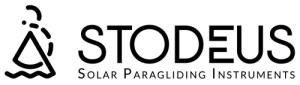Download the latest software update for your BlueBip here.
How to update my device, step by step :
Download firmware
Connect the BlueBip to your computer via USB
Place the downloaded file in the root directory of the BlueBip, using the file explorer or finder.
Click on 'Eject'.
Still connected by USB, press the BlueBip button once and wait for confirmation.
Wait until the LED lights up solid green, followed by the victory melody.
The update is now complete!
ℹ️ The vario is silent on the ground by default: you need to take off for the vario to activate. (alternatively, changing the volume will activate the vario)
Do you need help?
If you encounter any difficulties, you can enter advanced recovery mode using the following procedure:
- Connect the device via USB to a computer
- Press the button for 30s
- Download this file
- Place the file at the root of the device
- Leave the device connected until it stops flashing, then click "Eject".
- Still connected via USB, switch on the device and wait until the LED lights up solid green, followed by the victory melody.
- You can now install the latest firmware version
2025-02-03:
- fixed a rare bug that froze the vario.
- BLE: version information added to the device information service.
2023-11-18 (Christmas 2023) :
- firmware: fixed a Bluetooth bug with certain e-ink tablets that led to a total loss of connectivity during the flight
- Configurator The vario presets used by French champion Jonathan Marin have been added!
- Configurator: conversion of "vario integration" percentages to seconds added
- Configurator: addition of a "User notes" field, for additional profile information
- Configurator: various bug fixes
2023-09-20 (Coupe Icare) :
- Configurator user interface improvements, translations, buttons, etc...
- Configurator: vario presets: vario curve preset, threshold, integration, zeroing, etc. (Flymaster, Skytraxx, Syride, individual competitors)
- Configurator: several profiles possible at start-up on the BlueBip, as on the UltraBip
- Bluetooth: Protects unwanted connections from the Burnair app (from other nearby drivers)
2023-07-09:
- Configurator: double tap sensitivity setting added
- Improved beeps and beep generation (vario and music)
- Volumes: adjusted to better match the 4 user levels
- Zeroing detector (double click): improved tone to be close to the BipBip PRO and more distinct from the other beeps (up and down)
- BlueBip Configurator: now called Stodeus Configurator and manages UltraBip and BlueBip products, many minor corrections (the file is now called stodeus-configurator.html, the old ones on the device have been removed).
- New mode LED: flashes when the device is switched on, useful for hiking or tracker mode, as requested by our RedBull XAlps pilots (Pál Takáts and Kinga Masztalerz), to be activated in the Configurator.
- Vario demo: 4x click simulates a vario from 0 to +8m/s then from +8m/s to -5m/s (if descent alarm activated)
- Reduced volume when connected via USB: suitable for updates and USB connections at home
- Start-up music: fix for interrupted start-up music bug
- Miscellaneous: numerous minor bugs and improvements
Initial release (2023-06-20)
For further information, please consult the manual and the FAQ.