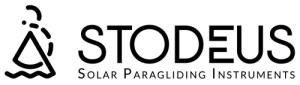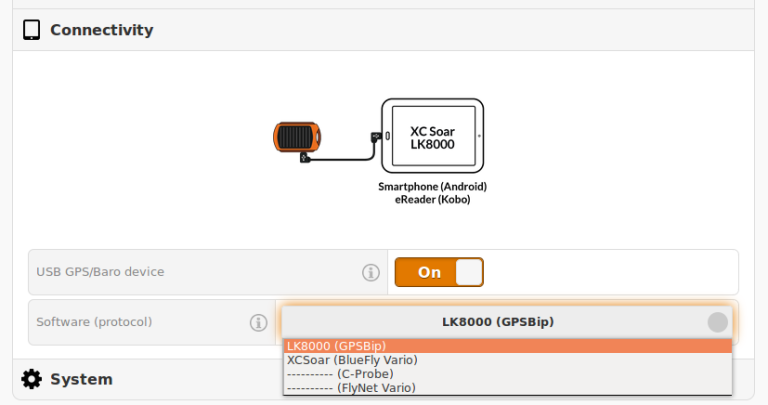*except in certain American countries, offer reserved for private customers (see conditions)
Get your vario in time for Christmas: order now before Thursday 12 December 12:00
❄️ Christmas offer - 1 BipBubble FREE with the purchase of an instrument! ✨
Get your vario in time for Christmas: order now before Thursday 12 December 12:00